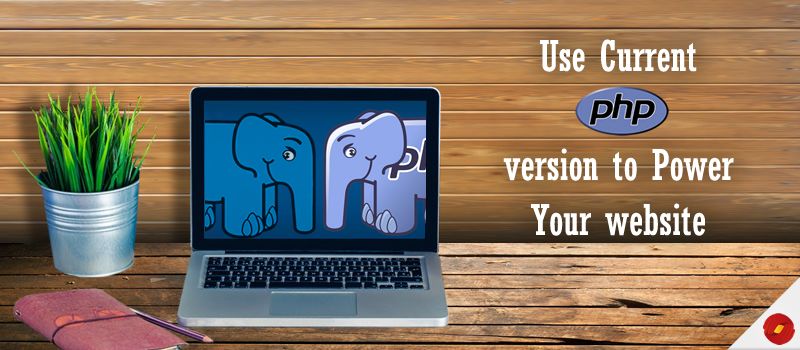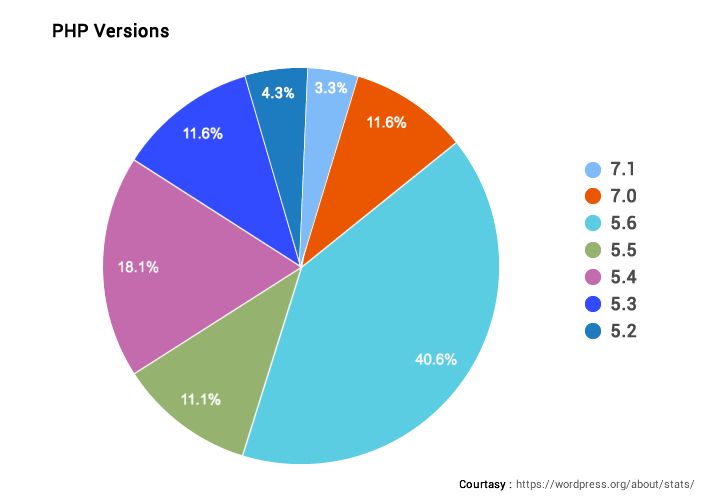When it comes to website security, the last thing you would want to hear is that your website has been hacked. Hacking news are often hitting the headlines because cybercriminals exploit the weaknesses in websites for malicious advertising, spamming and to spread malware even.
In case you discover security loopholes in your website, it needs to be addressed promptly. Moreover, you must take care of your website coding too. Updating PHP as well as the scripts used in the website is highly crucial for the future of your website and is also a significant aspect of regular website maintenance.
In today’s post we are going to discuss about the following:
- Why do you need to update your PHP website?
- What’s new and advantageous in PHP 7
- How WordPress is educating users about benefits of upgrading PHP?
- Best practices you need to follow while updating PHP.
Why do you need to update your PHP Website?
The PHP version powering your website has huge impact on the security, speed and performance of your website. The latest PHP versions not only fix security loopholes of older versions and but also ensure frictionless user experience of your site.
You can check out the gravity and impact of security vulnerabilities of past PHP versions here. Therefore, it is highly important to update your website to the latest version in order to secure your website and enhance its performance at the same time.
The need to update the version of PHP might also arise because the plugins and scripts installed in your website are no longer compatible with the current version your website is on. You would need PHP updates whenever you would like to migrate to a stable PHP version.
Why switching to the latest PHP version is crucial? It will make sure that your website loads faster and delivers a smooth UX. Moreover, performance efficiency of your website is also increased.
What’s new and advantageous in PHP 7?
There has been significant version update in PHP 7 in terms of new and improved features and our PHP development specialists at Helios highly recommend using this version whenever possible. This version is not only faster than the previous PHP versions but also more stable.
Let’s put a glance at its amazing features:
- It is based on the PHP Next-Gen (PHPNG) project and enhances the performance of applications to meet with real-word challenges. Moreover, it also performs faster than Facebook’s HHVM.
- The new version of Zend Engine in PHP 7 enables you to execute your code faster. Besides, it allows significant drop in memory usage; thus ensures that fewer servers are engaged to handle the same amount of requests per second.
- Two newly introduced operators, Spaceship (Combined Comparison) and Null Coalescing make sure tasks are accomplished in all conditions.
- Now PHP developers can prevent unpredictable behaviour in code occurring due to passing and returning wrong types by using Return & Scalar type declarations for functions.
- The error handling in PHP 7 is next level as Zend Engine converts fatal errors to exceptions providing developers an opportunity to take prompt action.
- PHP 7 allows running PHP on Windows powered system by offering consistent 64-bit integer support.
- With Group Use Declarations, a new syntax, you can have shorter and readable code. This new feature will allow you to import classes from the same PHP namespace.
- Anonymous classes similar to Java programming language are allowed in this newer version of PHP to make execution time faster.
- In PHP 7, during language compilation process, you can use Abstract Syntax Tree (AST) as an intermediary stage thus facilitating implementation of tools like static code analyzers and improvement in code quality.
PHP 7 is almost two times faster than PHP 5.6. This is because deprecated functionalities have been eliminated in the latest version. It has also removed unsupported extensions and Server APIs. For instance, PHP 4 style constructors, ASP style tags, MySQL extensions, etc.
Furthermore, for smooth functioning of your PHP 7 website you must know about the things that you need to avoid doing in PHP 7.
How WordPress is educating users about benefits of upgrading PHP?
WordPress has begun an initiative to educate users about the benefits of upgrading PHP. Their core PHP team has created a new page dedicated to creating awareness among WordPress users why it is important to run their website on latest version of PHP. This project is temporarily codenamed servehappy. The contributors of this project are gathering third-party articles and tutorials on PHP upgrades to seek inspiration for the project.
Now let’s take a look at the stats page at WordPress.org which reveals that more than 14 percent WordPress sites are running on PHP 7.0+ (see image below). However, 40.6 percent of sites are still powered by PHP 5.6 which has no active community support and will receive security fixes only until January 2019 (see image below).
Rest 45.2 percent of all the WordPress sites are running on outdated and insecure PHP versions for which security updates are terminated.
Contributors are collecting benefits and statistical data using the issues queue of the servehappy repository so that they can promote the “update PHP” concept among users. The project is passing through the brainstorming phase currently. However, the team will carve the ideas to present the most effective benefits eventually.
The Core PHP programming team of WordPress is also considering including a call-to-action and information about how to upgrade in addition to proposing the benefits of upgrading PHP.
However, the team is also making sure that they do not overestimate the possible issues you might encounter while upgrading. They just want to assist users and make them understand if their websites are ready for the upgrade.
Best practices you need to follow while updating PHP
Our PHP web development team has recommended some proven tips in order to prevent any issues not only during updating PHP but also before and after the process. Here are some proven tips:
- To avoid compatibility issues which can partially or fully break your PHP site, please ensure that your WordPress programming scripts are up to date and supporting PHP 7. In case you site depends on themes, scripts or plugins that runs on outdated PHP code then upgrading to a newer version might result in compatibility issues.
- Prior to migrating to newer version you must update all your website related themes and plugins.
- You can also leverage plugins to scan your site automatically for compatibility assessment, that is whether your current site would have any compatibility issue with PHP updates or not.
- Although your hosting provider might be offering daily backup services, it is highly recommended to have a backup of your scripts and website that you can resort to in case of any emergency.
You can always talk to our PHP development experts for more tips on safe and successful PHP updating.
Finally!
We would love to know which PHP version is powering your own website. Are you considering upgradation of your PHP sites? Did you encounter any issues while upgrading? Please leave your comments below to share your experiences and enlighten our readers.