Apple announced iOS 12 update features along with other platforms macOS, watchOS, tvOS in WWDC 2018 keynote and as we expected the tech giant has mainly focused on improving performance.

The new updates include some noteworthy improvements, changes and additions as reflected in the words of Apple’s software VP Craig Federighi, “For iOS 12, we are doubling down on performance.”
In today’s post we are going to cover the major revelations made by Apple in WWDC 2018:
- New updates in iOS 12 like Grouped notification, group FaceTime, Screen Time, Memoji, a smarter Siri and better AR experiences with ARKit 2.
- Announcements regarding other Apple platforms like Dark Mode in macOS Mojave, Workout-detection and Walkie Talkie feature in Apple watch, getting access to Dolby Atmos content with your Apple TV.
Let’s explore iOS 12 updates, first! Being an iOS app development company, we are super excited to present the updates that are coming to your iPhone and iPad soon.
Save the iOS 12 release date
We can very well perceive the excitement you are undergoing right now regarding the release date of iOS 12; here’s what you need to know:
-
- iOS 12 first developer beta: This version is already available and registered Apple developers can access this beta right away by making a payment of $99 for the annual membership.
- iOS 12 public beta: This version for beta testers would tentatively be available around June 26 this year.
- The final version of iOS 12: Unlike the previous two versions this would be a finished software and its release date should be somewhere around September this year.
Got an iOS app idea?
Leverage competence of our iOS app development experts!
ARKit 2 lets you experience AR with multiple people
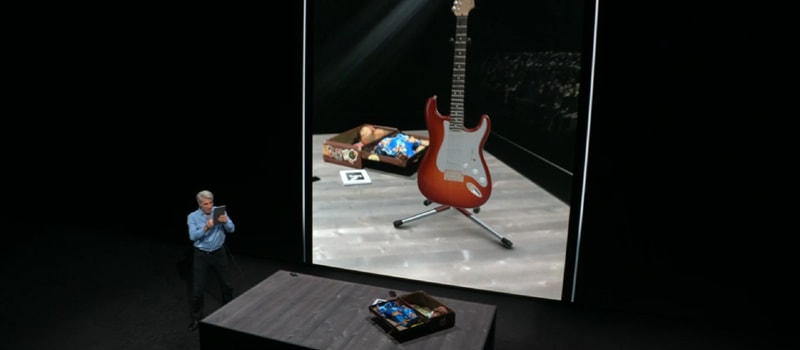 ARKit 2 is bringing loads of new features including multiplayer activities in the same augmented reality environment and also persistent experiences. Let’s explore some of the edgy features.
ARKit 2 is bringing loads of new features including multiplayer activities in the same augmented reality environment and also persistent experiences. Let’s explore some of the edgy features.
Create multiuser and persistent experiences
ArKit 2 would allow iOS app developers to create more immersive experiences which you would be able to experience with multiple friends simultaneously.
Google has taken this feature one step further using digital anchors which enables you to play with your friends in the AR world irrespective of the platform (Android or iOS) your phone is operating on.
Moreover, your AR art exhibits can be fixed to real-world locations, which can be viewed by others in the same place. Amazing isn’t!
Measure real-world objects
You can easily measure real-world objects like rectangular or flat surfaces just by pointing your iPhone or iPad camera at them.
Face tracking and quick look AR
Now AR can detect your gaze, that is, where you are looking and also make out if you are winking or sticking out your tongue.
Moreover, you can also have AR experiences in the routine apps like Mail, Messages, Files and Safari.
USDZ file format
Welcome news for AR developers! Apple has taken an important step for you and created a new file type called “USDZ” in a collaborative initiative with Pixar. The good thing is that even Adobe is also supporting it.
You would be able to share this file format across other applications like Safari, Messages, Mail and Files. Ain’t this a great move!
Enliven your chats and conversations
You now have Group FaceTime and you can make your messages, chats and conversations way more interesting with Animoji and Memoji.
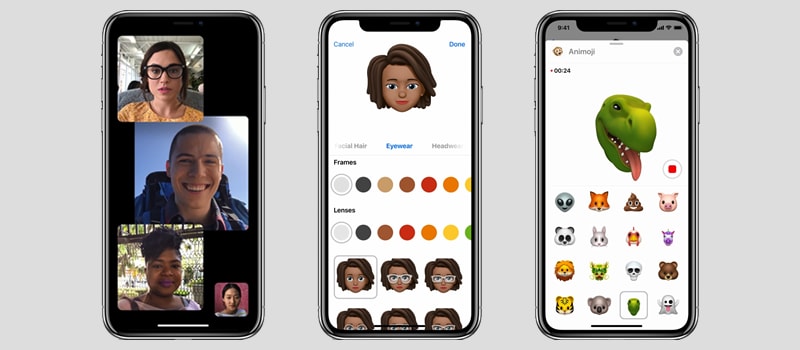
Group FaceTime with dynamic UI
In iOS 12 up to 32 people can participate in an audio or video chat without ever losing the track of the conversation. This is because the tile of the person speaking will get larger automatically among all the tiles in the interface.
Moreover, you can start Group FaceTime or join an active one or drop out at any time.
Create your alter ego – Memoji
You would be able to create an Animoji just for yourself with your iPhone X and use them in Messages and FaceTime. This Animoji called Memoji would look just like you and you can make your own varied avatars by selecting different hairstyles, eye colour and accessories like sunglasses and earrings.
Express more with four new Animoji
Apple has introduced four new Animoji – koala, ghost, tiger or T. rex – to help you say more and at the same time add a fun element into your Messages thread or FaceTime call on iPhone X.
These Animoji with tongue detection would let you anything, right from winking to sticking out your tongue to liven up your conversations.
Achieve efficiency in day-to-day tasks
Reliability and performance enhancement has been the major focus of Apple; therefore get ready for a more responsive and faster experience in your routine tasks.
Whatever you do, be it typing with the keyboard or launching camera, everything will happen much faster than ever. For instance, the swipe to launch the camera will be 70% faster and the keyboard display would be 50% faster.
These significant improvements can be experienced all around, that is on all supported devices, from iPhone 5s, iPad Air or all the devices compatible with iOS 12.
Siri gets a functional makeover

Siri is getting smarter in iOS 12 and you need not say “Hey Siri” all the time to get your works done. Let’s take a look at how this digital assistant can effectively be at your service.
Get suggestions
As Siri becomes aware of your routines, it will help you to get them done faster by suggesting shortcuts for just what you need and at the right time either on your Lock screen or in a search.
Add shortcuts to Siri
Feed shortcuts to Siri which can be run with your voice across multiple devices like your iPhone, Apple Watch, iPad or HomePod. For instance, Siri will know that “Heading home” means to send an estimated arrival time notification to your roommate, bring up the fastest route via Apple Maps and set thermostat and fans.
Create your own shortcuts
With iOS 12, you can customize or create your own shortcuts to seamlessly run multiple steps in a single go. For the time being you can start with the examples from the gallery and personalize them with steps from your apps.
New SiriKit API
Our iOS app developers are eager to give this new SiriKit API a shot, for running shortcuts that work with Siri.
Enrich your knowledge
Now Siri will help you stay updated with celebrity facts as well as food knowledge. Ask Siri any question regarding your food and it will fetch answers from United States Department of Agriculture (USDA) database.
Context-aware search
Now you would be able to search photos and memories quickly based on events, time, placed, people and also keywords of scenes and objects in the photos. Guess what? Siriwill do this for you!
It got a brand new voice and apart from that, a couple of great new features like improved voice recognition, better context awareness, integration with third-party apps and services to help it stand out among its digital counter-parts.
Screen Time to curb phone addiction
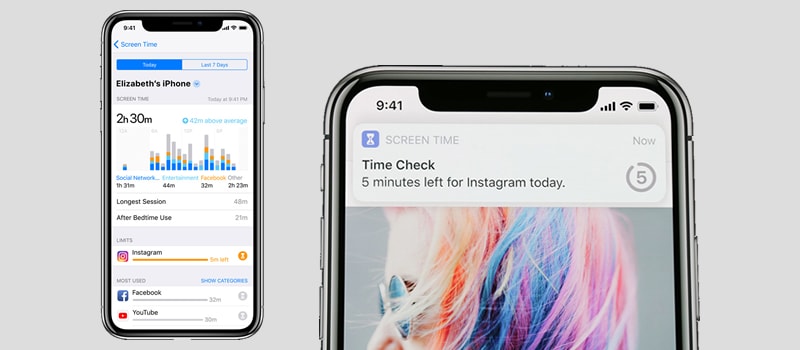
Similar to Google’s Digital wellbeing dashboard in Android P, Apple too highlighted its digital health feature, which would enable you to combat your phone addiction. Besides, it would equip parents with more granular tools for monitoring their kid’s phone usage.
Set self-imposed app time limits
This is Apple’s take on helping you limit your iPhone usage via Screen Time feature. It will keep help you self-monitor how much time spend on your phone, which apps you are using the most and in which one you get the most notifications.
It will help you inculcate self-discipline by enabling you to set your own limit on a particular app and also notify you when the time is almost up. Thus, it will help you gain control on your phone use.
Monitor your kids’ phone habits
Now you can efficiently monitor your children’s usage without being a nagging parent. Allowances enable you to create limits for your kids with various settings like time-of-day-based downtime, always-allowed and category controls.
The good part is that you can execute these new iOS 12 controls remotely from your own parental device without even getting hold of your child’s device.
Gain more control with streamlined notifications

Grouped notification enables you to effectively manage your notifications in iOS 12 in real time from the Lock screen.
You will get your notifications smartly grouped by thread, app or topic so that you can look at a group with a single tap and clear a whole group with a single swipe.
Besides, Siri will be at your help making intelligent suggestions regarding the alerts and how you should interact with them.
Turn off notifications with Do Not Disturb Mode
You will be no longer distracted by the clutter and delivery sounds of notifications while you are trying to sleep. Yes! By introducing a cleaner Do Not Disturb mode in Bedtime setting as well as the ability to schedule Do Not Disturb, Apple has conferred more controls on users.
Photos search capabilities broadened

In an endeavour to compete with Google Photos, the Photos app is extending its capabilities by taking into account more than four million events.
Smart search and share back suggestions
You can now search by event via Siri and get smart suggestions like filtering by relative dates, people and places.
Another neat feature is share back suggestions, which enables you to send photos to your friends and uses machine learning to poke them for sending photos that features you, clicked by them.
New “For You” tab
A great news for those who have a knack for photography – iOS 12 is bringing a new feature is coming to your Photos app. It will pour you with personalized suggestions on how you can improve your pictures and share them.
Don’t know with whom to share these photos? Not an issue! It will suggest you on that too and also let you share the photos at full resolution.
iOS 12 takes privacy to the next level
“Privacy is a fundamental human right”, affirmed the tech giant and they have taken this belief further with iOS. That is why iOS is designed with on-device intelligence, built-in encryption and other tools to enable you to share as per your discretion.
Now, Safari will no longer allow share buttons and comment widgets on the websites to track you without your permission.
Even advertisers won’t be able to identify your device in order to retarget ads to you across the web as Safari will prevent them from collecting unique characteristics of your device.
Other announcements at WWDC 2018
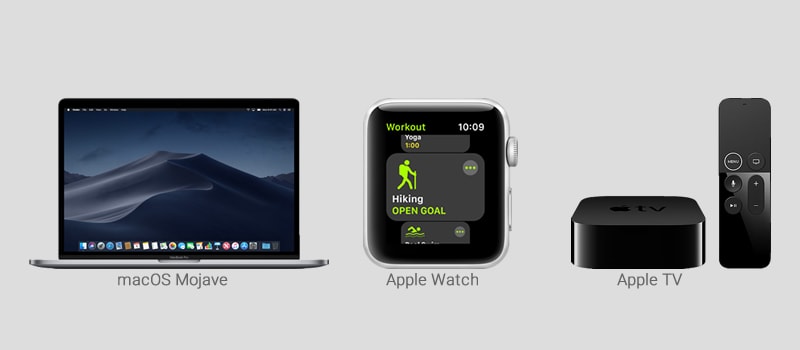
Now, let’s proceed towards other significant announcements made by Apple in WWDC 2018 regarding other Apple platforms.
New Dark Mode and cool features for macOS Mojave
Are you sick of your screen being bright all the time? It’s time to rejoice for now your MacBook Pro will have a new Dark Mode on macOS Mojave. Your laptop and desktop will automatically turn itself and make your screen dim.
Apart from this visual tweak, you would also have smaller upgrades like Dynamic Stacks which helps you sort your files. Editing your documents and photos get easier and streamlined in Quick Look.
A significant change was the addition of four new Mac apps – News, Stocks, Voice Memos, and Home which used to iOS native only. The tech giant has also declared third-party app support in near future at the event.
Your Apple Watch has some hilarious new features
Your Apple watch will provide you with an easy way to start a one-on-one conversation like a Walkie Talkie with just anyone with a compatible Apple Watch. Just tap your watch and get started!
Apple also takes this watch further as a health device by making the workout app smarter. It has smart workout-detection as it can sense when you are moving and has new methods of displaying and measuring what you are doing, now.
Furthermore, it gives you better ways of remaining connected with the ability to download and listen to podcasts on your Watch.
Apple TV gets Dolby Atmos support
Ever wished you owned a home theater that supports Dolby Atmos? Just own an Apple TV to make your dream come true.
Apple has announced new features for its Apple TV set-up box and your Apple TV would be the first and only streaming device to get Dolby Atmos content.
Final Words
We hope you had a great time reading this post! If you have any app idea for iOS 12 then do feel free to talk with our iOS app development experts. We would help you translate your ideas into a viable app with our expertise and experience gained over the years.
Also please do take time to drop in your thoughts about this post by leaving your comments below. We look forward to hear from you!


