Software development is a tricky business! At first, it seems like everything will work out, and your software development team will find a solution for any sort of problem.
But soon you realize that even good ideas fail. You find yourself in a situation where, in order to continue project development, you need to design software patches.
Eventually, you and your team no longer think about a normal solution and just want to assemble something that works. In worst cases, you need to abandon the existing process, and start everything from scratch.
An ugly truth isn’t it?
What if you get an efficient platform to manage everything you need to develop your custom software application?
In this post, we will discuss how Microsoft Azure DevOps can help you plan smarter, develop better, and deliver faster, thereby enable you to easily manage your software development process.

The rising prominence of DevOps has certainly given an extraordinary thrill and excitement to the IT community. From start-ups to SMEs to large companies, more and more organizations are implementing DevOps methodology directly into their core fundamental strategies.
If you observe Google Trends for the topic of DevOps, you can see that it has experienced 669% increase in interest since 2014 (if you look closer, you can even see that the interest in DevOps has increased by 28% from March 2019 to October 2019).
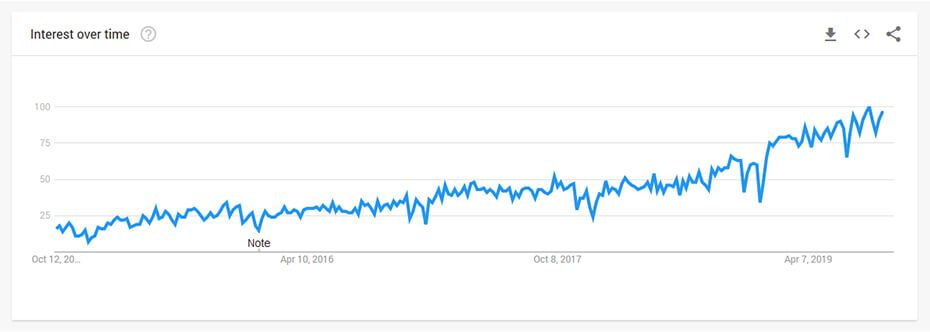
Looking for a DevOps partner?
Talk with one of our DevOps engineers!
Microsoft’s Version of DevOps
With an idea to embrace the DevOps concept and provide software development teams all the necessary tools required at various stages of the software development life cycle (SDLC), Microsoft unveiled Azure DevOps last year.
Through its powerful ecosystem of services, the DevOps powered Microsoft Azure Solution has helped a number of organizations plan work, collaborate on code development, and release software projects quickly with high-quality.
If we check out Google Trends for the topic of Azure DevOps, this is what we get:
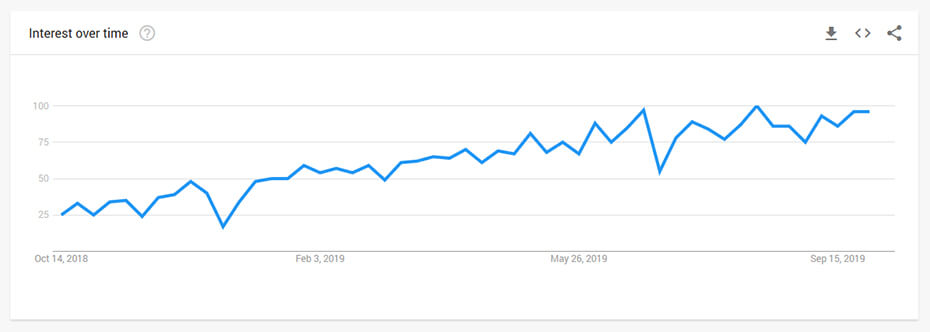
A whopping 232% increase of interest in just one year! This clearly proves that organizations are increasingly adopting Azure DevOps.
What is Azure DevOps?
Microsoft Azure DevOps is an ecosystem of DevOps-focused services and tools that work with any language, targeting any platform. It helps software development teams to plan out projects with agile tools, manage code using Git, and deploy code harnessing the potential of the Continuous Integration / Continuous Delivery (CI/CD) system.
In simple words, Azure DevOps is an end-to-end solution for software development companies that are seeking an enterprise-grade tool chain – it helps you stay informed on all the important activities related to your application development project with notifications and alerts on work items, pull requests, code commits, build and release.
Software developers can work in the cloud using Azure DevOps Services (previously known as Visual Studio Team Services (VSTS)) or on-premises using Azure DevOps Server (previously known as Team Foundation Server (TFS)).

Is DevOps consulting or implementation a concern for you?
Talk with one of our DevOps engineers!
Managing the Software Development Process with Azure DevOps
Let’s have a look at the services and some of the key features of Azure DevOps that help you easily manage your software development process:
Services
As discussed previously, with Azure DevOps, you get access to an integrated set of services that help you manage your software projects, right from planning to development to testing to deployment.
Here’s the list of services associated with Azure DevOps:
Azure Pipelines: Continuously build, test and deploy to any platform and cloud
Azure Boards: Use agile tools to plan, track and discuss work across your teams
Azure Artifacts: Easily discover, install, and publish NuGet, npm, and Maven packages
Azure Repos: Get private Git repositories and code collaboration in the cloud
Azure Test Plans: Capture rich scenario data as you perform tests to make exposed defects actionable
Moreover, Azure DevOps also offers support for adding extensions and integrating with other standard services, such as: Campfire, Slack, Trello, SonarCloud, and more, and creating your own custom extensions.
Key Features
Dashboards
- Add, configure, and manage dashboards
- Configure widgets that you add to dashboards
- Quickly navigate to different areas of your project
Source: Microsoft Docs
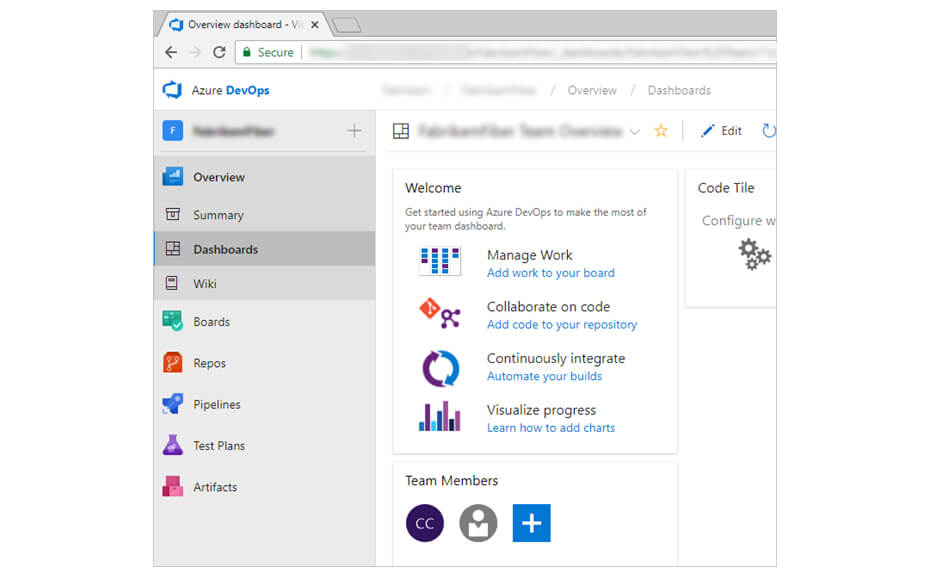
Make software development easier & flawless with Azure DevOps.
Talk with one of our DevOps engineers!
Source Control
Source control is a much needed feature for multi-developer projects. It allows software developers to collaborate on code and track changes made to the code base.
You get support for two types of source controls that allow you to check in and organize files within folders, branches, and repositories:
- Team Foundation Version Control (TFVC)
- Git
Work Items
With Azure DevOps, you can get your hands on various types of work items that you can utilize to track requirements, tasks, bugs, issues, and user stories. Each work item is linked with a work item type and a set of fields that can be updated, as progress is made.
In order to make the planning process easy, you get various types of backlogs and boards – project managers and developers can share information through efficient tracking of work items on the backlogs and boards.
Automation
It is obvious that for a rapid and reliable release of any software, automation is a must. Azure DevOps supports build, test, and release automation. This means you can:
- Define builds to automatically run whenever a team member checks in code changes
- Input instructions on your build pipelines to run tests after the build runs
- Release pipelines support managing deployment of your software builds to staging or production environments
Service Hooks
This feature helps you to complete tasks on other services when events happen within your project hosted on Azure DevOps. For instance, you can send a push notification to your colleague’s mobile device when a build fails.
You can also utilize service hooks in custom apps and services as a more efficient way to drive activities in your projects.
Move to the Azure DevOps Groove
It is clear that DevOps has become mainstream in the IT industry and nothing can be achieved without it. Azure DevOps is everything you need to develop your software product from beginning to end.
Be it agile tools or Git or CI/CD system, with Azure DevOps, you get full traceability and visibility across all your development activities – this not only makes your software development process easier but also flawless.
Thinking about implementing Azure DevOps? OR Have queries about Azure DevOps? Whatever your thoughts are, shoot them in the comment section below.



