The ever-increasing competition in the eCommerce space keeps e-commerce companies on their toes. They just need to keep innovating and come out with new and powerful features of their eCommerce platforms.
Today, along with search engine optimization and great user experience, businesses are also aiming at capitalizing on mobile and social commerce trends.
In today’s post we will discuss the following:
- How WooCommerce fits into today’s competitive e-commerce scenario?
- Best Practices to deliver high-caliber WooCommerce solutions
- Make generous use of custom WooCommerce hooks
- Customize themes based on provided templates
- Benefit from the built-in REST API
- Keep track of the WooCommerce core development team
- Leverage data-analytics with built-in tool
How WooCommerce fits into today’s competitive e-commerce scenario?
Well, WooCommerce is a free and open source eCommerce plugin which offers you the ultimate customizability. It empowers you to do anything with it, the way you can do with WordPress. Stay tuned in order to understand what exactly our WordPress Development Experts mean by this.
Furthermore, you can also unlock the power of WooCommerce on mobile! Hence, you can deliver the seamless mobile shopping experience to your customers via your WooCommerce site. Thus, you would ensure that you are not at a competitive disadvantage from the very start of your online venture.
Also, you can also make the most of the social commerce by integrating social media plugins in your WooCommerce store. Your customers would appreciate the ease of making a purchase from their preferred social networking site rather than having to exit to an entirely separate shopping cart.
Still not convinced? Then let stats do the talking! The below image depicts the market share of WooCommerce in 2017.
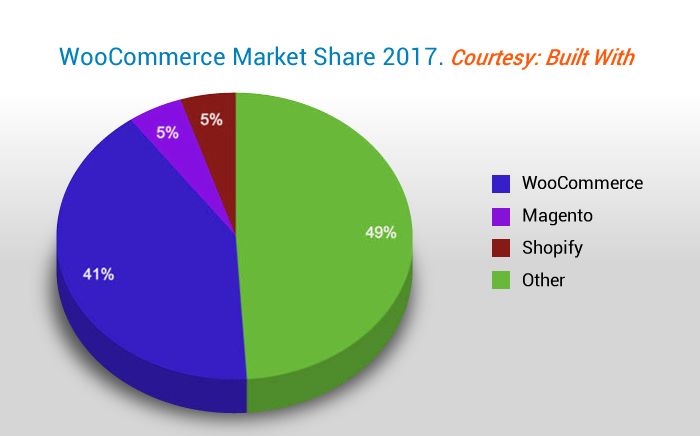
Best Practices to deliver high-caliber WooCommerce solutions
As more and more businesses are venturing in the online realm, you would need to stay attentive and updated with latest coding standards. Here are four WooCommerce best practices to help you keep up with the pace of competition and scale your e-store as your business grows.
Make generous use of custom WooCommerce hooks
WooCommerce hooks basically enable you to add or change code without altering or editing the core files; just you would need to add your custom code to your theme’s functions.php file.
As per our WooCommerce Developers, there are two types of hooks – actions and filters. While actions allow you to perform any custom functionality the latter just enables you to modify existing content.
You can use action hooks in order to run your own code by using do_action(‘action_name’). The code will look like the following:
|
1 2 3 4 5 6 7 |
add_action( 'action_name', 'your_function_name' ); function your_function_name() { // Your code } |
By using filter hooks like apply_filter( ‘filter_name’, $variable ) you can manipulate the already passed variable in the existing code and your code would look somewhat like the following:
|
1 2 3 4 5 6 7 8 9 |
add_filter( 'filter_name', 'your_function_name' ); function your_function_name( $variable ) { // Your code return $variable; } |
However, you must keep in mind that with filter hooks you must return a value.
Thus, hooks might save you from writing custom codes from the scratch and make the modification process much easier than you think.
Customize themes based on provided templates
When you base your custom themes on the existing templates then you save yourself a lot of work. You can also refer to the readily available custom templates and structure introduced by WooCommerce.
Once you select your template of your choice you can follow two different options to edit that template:
-
Either, you can copy the template and paste it into your own theme which you want to modify. Each time you will be directed with a message, such as “This template can be overridden by copying it to your-theme/woocommerce/single-product.php.” in order to guide you on where to place the file within your theme.
-
Or, you can go with the first recommendation by our WooCommerce development experts, that is, use the hooks instead of creating additional theme files in order to modify your theme.
Benefit from the built-in REST API
The beauty of any WordPress project which is built using the REST API is that it would automatically have e-commerce functionality which possesses expanded version of the REST API of WooCommerce.
You can benefit from the built-in REST API of WooCommerce in many meaningful ways, including the following:
-
It would allow you to synchronize data among various sites.
-
Enable mobile first approach by allowing site interaction like making purchases via mobile applications.
-
You can decouple the content and build interactive user experiences via ‘n’ number of separate applications without reimplementing the CMS.
-
You can manage content as well as data from many different sources.
-
You can build native Android and iOS app for your WooCommerce site by connecting your site’s REST API with an Ionic framework.
Keep track of the WooCommerce core development team
If you really want to supercharge your WooCommerce development then you must follow the conversations around the WooCommerce core development team. In other words, you would need to keenly and frequently monitor the current state of the WooCommerce core project.
How would you do that? Well, it’s very easy to become a part of the WooCommerce community. You can join the WooCommerce Slack team and stay updated of relevant conversations and aware of major changes in each version.
Also, watch out for beta announcements in order to test your plugins and themes against new versions of WooCommerce; thus stay ahead of the curve.
Leverage data-analytics with built-in tool
Running an ECommerce store without integrating an analytics tool is just like shooting arrows in the dark. Thanks to the built-in Google Analytics tool in WooCommerce that would enable you to derive useful information from a large amount of data and come up with actionable insights.
Thus, you can have a superior SEO functionality as you would have every bit of information about your website and thus take actions based on those insights.
Furthermore, you can have knowledge of all sorts of figures – sales by specific time periods, weekly or hourly, total sales or average order totals and much more.
Guess what! You can also have statistics of individual customers and based on the information you can create personalized experiences for them. Thus, with happy and loyal customer base you can improve your sales and revenue.
With the help of certain plugins, you can build your own marketing campaigns or databases for promotions for your WooCommerce e-store.
Wrapping up
Now you know that you can easily develop feature-rich and scalable WooCommerce solutions. Being a WordPress plugin, it brings all the advantages that WordPress brings for enterprise-level companies.
How was your experience with WooCommerce? Which e-commerce platform is your personal favorite and why? We would love to hear from you. Please start a conversation by leaving your comments below.



